Show a separate clip in your larger video file, like an inset of yourself on a webcam when you're making your own tutorial video! This will show you how to set up your project to enable picture in picture viewing, for all or part of your video.
Home
Camtasia Studio How to Enable Picture in Picture (PIP) in your Camtasia Studio projects

Sep 17, 2010 10:20 PM

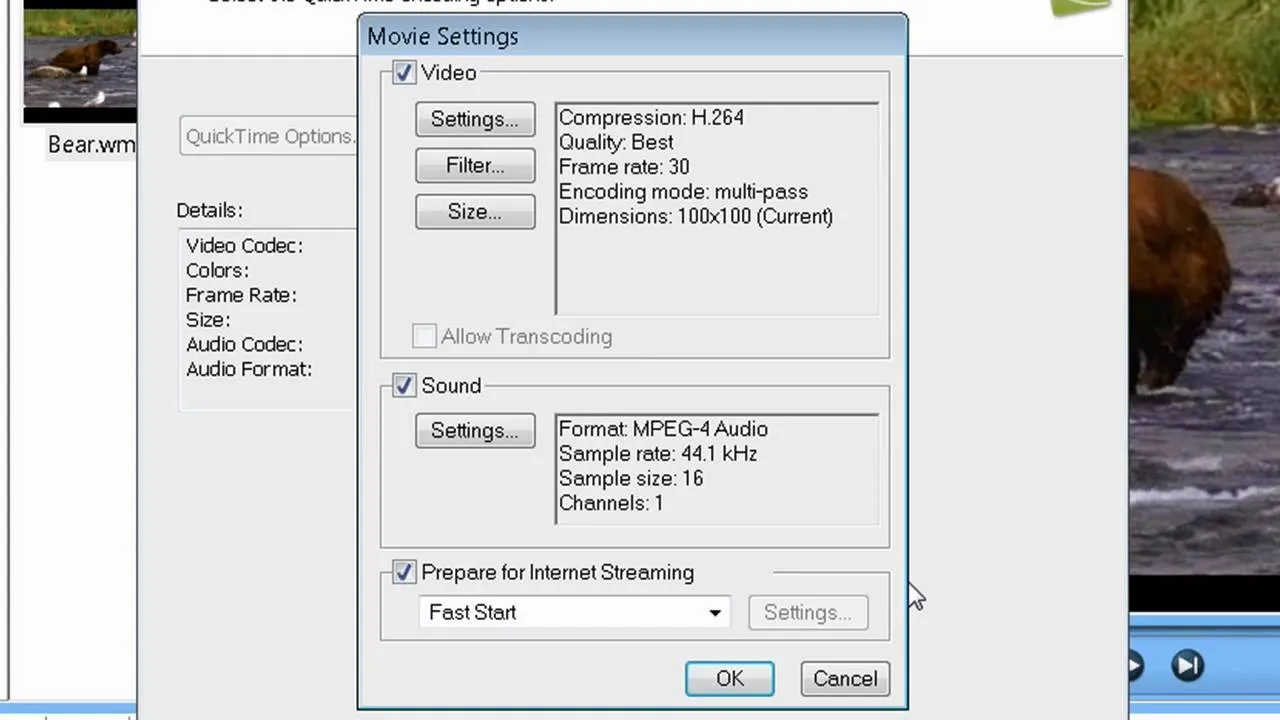

Comments
No Comments Exist
Be the first, drop a comment!